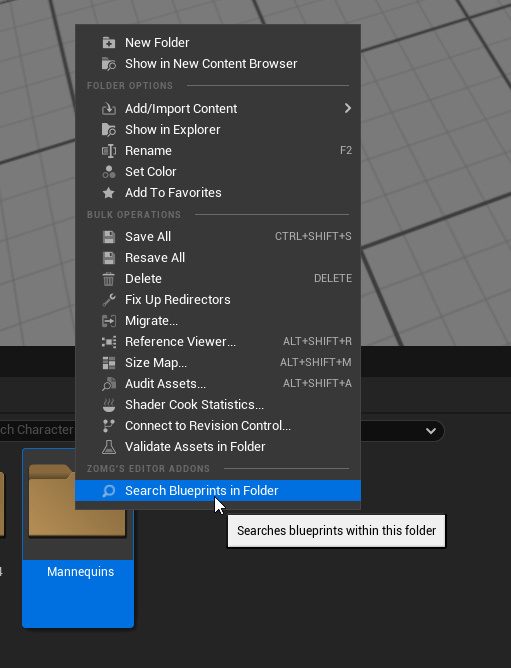zomg’s editor addons is a plugin to fix things that frustrate me when working in Unreal:
- Finding the actors from your project to place into the level is clumsy
- Creating new files in the Content Browser is slow and you have to dig through too many menus
- Configuring actors and assets required scrolling the Details panel too much
You have to do these things many, many times in the average project. These have annoyed me to the point that I spent hours and hours digging through the engine C++ code, finding ways to fix it.
zomg's editor addons solves these problems with the following features:
- Sort the details panel, so your own properties show up on top
- Add new tabs into the Place Actors panel, with your own actors
- Add new items into the New Asset menu
- Customize the New Blueprint menu
- A custom “Search Blueprints in Folder” function
Get the plugin on the Unreal Engine Marketplace
Feature details
Sorting the details panel
Sort the categories in the details panel in the order you want. Put your own categories on top, so that you find all your properties without scrolling.
| Screenshot | Settings |
|---|---|
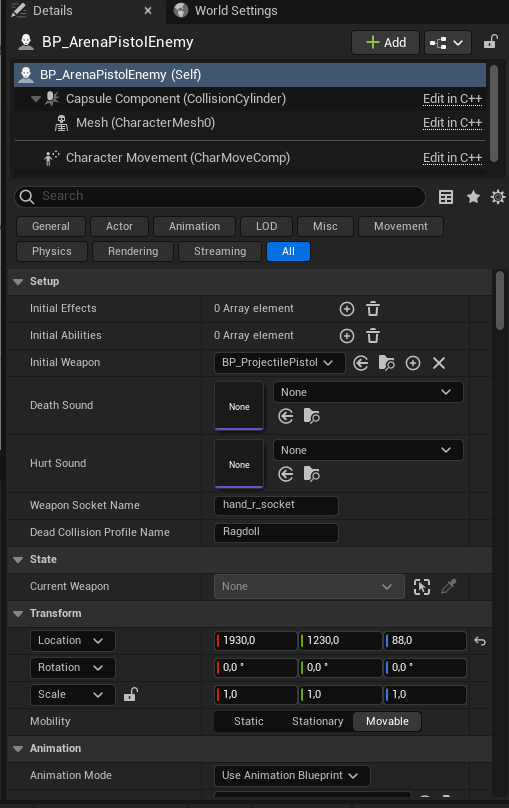 | 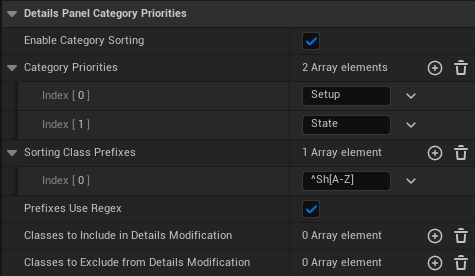 |
Add new Place Actors categories
Create new tabs into the Place Actors panel, with the actors you want.
| Screenshot | Settings |
|---|---|
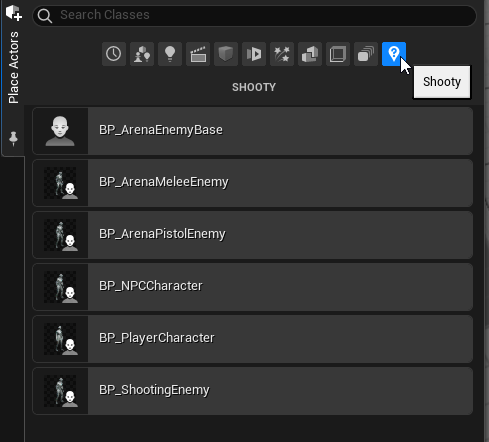 | 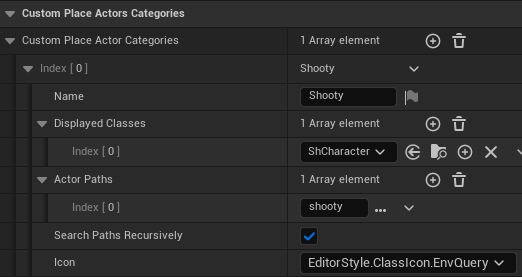 |
Add new New Asset menu items
Create new submenus in the New Asset menu, with the assets you want.
| Screenshot | Settings |
|---|---|
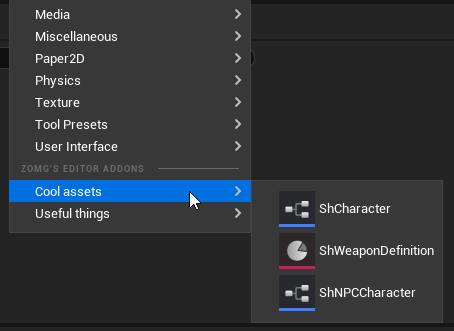 | 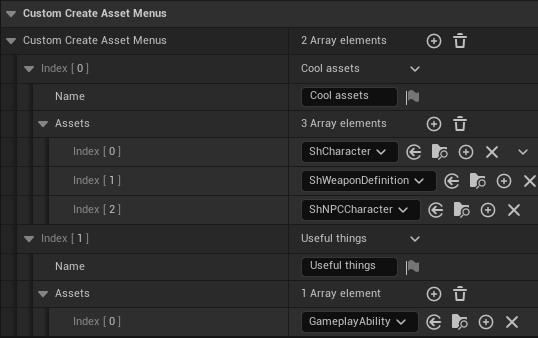 |
Customize the New Blueprint menu
Choose which actors are displayed in the New Blueprint menu to speed up creating commonly used blueprint classes.
| Screenshot | Settings |
|---|---|
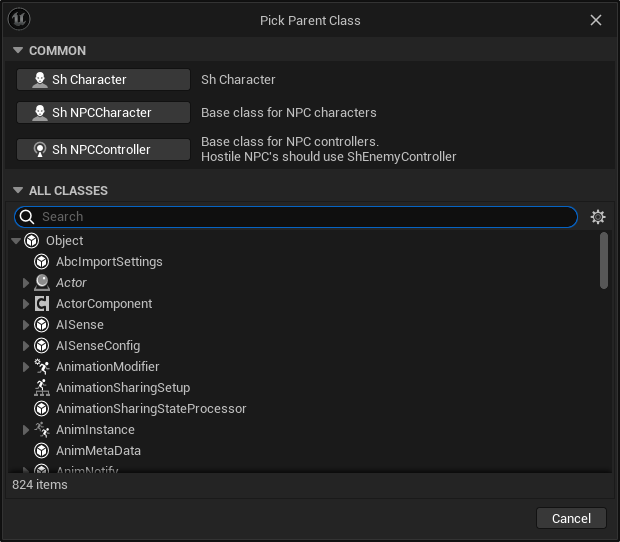 | 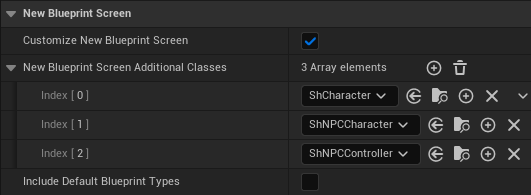 |
Search Blueprints in Folder
Right click any folder in the content browser, and search within the blueprints contained only in that folder. This makes it easier to find the blueprints you want, instead of searching across the entire project.