In Enhanced Input System, player mappable keys allows your game to easily support user-configurable keybindings.
They can be configured in two places:
- Directly in the Input Action. In the User Settings section, choose
Player Mappable Key Settings (Experimental)as the value, which allows you to then configure the specific settings (see below) - In the Input Mapping Context. You need to set
Setting BehaviortoOverride, after which the configuration is the same as for #1 above.
You can do the set up in one of these, or both. If you do the set up in both, then the configuration in the input mapping context overrides the settings from the input action.
Below is an explanation for each of the settings in the player mappable key section:
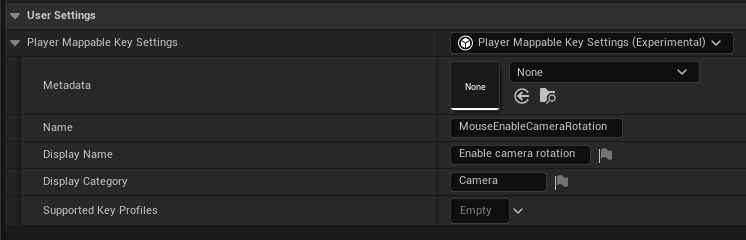
Metadata: Not used for anything by default - You can fill this in if your game needs additional info (eg. to display key hints or other such things)Name: The mapping is identified by this value. Should be unique for each mapping you want to save.Display Name: Not used by default, but this is very convenient for example in key configuration menus. This value is is an FText value, and can be localized.Display Category: Same as aboveSupported Profiles: Not used for anything by default. Used to define game-specific “input profiles”, so you can use this feature if you need it for something.
Note on Steam Deck
For full Steam Deck compatibility and the badge for it on Steam, every single button the player needs to use in a game must be remappable.